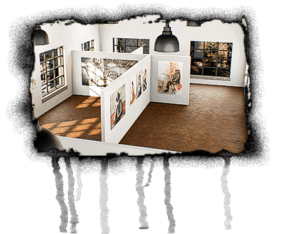WEBM format
The WebM format is a format for videos that you can use to make an online presence really interesting. Because in addition to informative text with storytelling, it is above all moving images and audio that captivate the viewer. Here you will learn all about the container format and the benefits it brings to webmasters and viewers.

What is the WebM format and what is it used for?
Online marketing is becoming increasingly important. You want to show potential customers what you can do. Thanks to video files that are embedded on websites, the customer can get a good picture of the product – which incidentally also avoids annoying returns. However, these files require storage space and must also be easy to access and view. Since May 2010, Google has provided the new WebM file format especially for websites in the HTML5 standard. It is particularly suitable for streaming on the Internet, which is why more and more video portals are switching from the outdated Flash video to the optimized WebM format. The video format has high compression, good image quality and is optimized for the web. Easily recognizable by the .webm file extension, this file type can be integrated into HTML5 websites without additional programs (plugins). As a free open source project, it is based on the swarm intelligence of the developer community and is therefore subject to constant improvement.
The WebM format in daily use
If you want to produce a video, you have to make decisions about parameters such as resolution, frame rate and bit rate beforehand. The resolution of a video is determined by the number of picture elements (pixels). The more pixels it has, the more detailed and finely divided the image is displayed. The frame rate (also called refresh rate) indicates how many frames are displayed per second. The more frames there are, the smoother the film appears. The bit rate indicates how much data is recorded or played back per second (Mbit/s). The higher the data rate, the better the quality of the video. At this point in particular, the video format and the codecs used play a key role. Compared to MP4 video files – developed by the Moving Picture Expert Group (MPEG) – the WebM format proves to be more advantageous especially for streaming and browser viewing. With the VP9 codec, this file type requires less storage space with the same image quality. So, WebM makes it possible to watch video files on the Internet without a lot of storage space and load on the server.
Convert WebM format to MP4
There is one small disadvantage. For systems that are strictly designed for MP4 files, for example, a converter is required for offline enjoyment. When converting, the WebM format is converted into an MP4 file. Because while the Safari browser on a Mac streams and displays HTML5 websites with WebM videos without any problems, the situation is different with videos saved in WebM format. Since the installed QuickTime Player does not support such files, you need to convert the WebM files first in order to play them on Mac. Thanks to tools like the free Uni Converter, this is very easy. There are even presets for Apple products such as iPad, iPhone and iMovie, so you don’t even have to adjust video settings yourself.