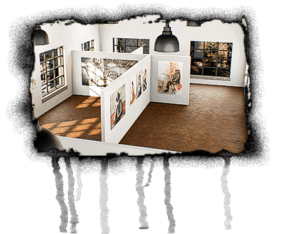PNG format
The PNG format is a format for images or a raster graphics format. PNG stands for Portable Network Graphics. The extension of the corresponding file is .png. It is the youngest of all image formats, the development of which began in the mid-1990s. It served as a freely usable replacement for the GIF file format. In contrast to this, however, animations are not possible in PNG files.

The PNG graphics format is the most commonly used today, along with JPEG, and is available royalty-free. That’s why there is now free software, such as Adobe, that can read and edit it. Graphics files are compressed using the deflate method. PNG files support programs with transparency, built-in gamma corrections, TrueColour, color palettes and profiles. They are therefore particularly suitable for creating lossless image files and graphics. PNG is particularly widespread on the Internet.
The use of PNG formats
PNG files can be used for logos. They are also used to create navigation elements on websites, print templates, text files, graphics and images that have sharp edges. The format is particularly popular where image files must have transparency, good compression, rich detail and clear boundaries.
Lossless Compression
Pictorial representations of the PNG file format have no loss of quality after compression. The simpler an image is structured, the better the compression rate. These include sharp edges and contours, large monochromatic areas and a low depth of color. The average compression rate for normal photographs is fifty percent. Black and white drawings composed mostly of simple lines have a file size of less than one percent for compressed PNG files.
The advantages of the PNG file format
PNG files take up little memory, so they are very useful when creating web pages. They allow backgrounds to be made transparent. Images can be positioned over a background that is visible through transparent areas of an image. The alpha channel can be used to save individual pixels, which creates transparent areas. Image files in the PNG file format manage to display up to 16.7 million colors with a very high quality at the same time. In contrast to the graphic format TIFF, PNG is less complex. It saves image files without any loss even after data compression. PNG files can be viewed with software such as Windows Photo Viewer, Adobe Photoshop, Microsoft Paint, Gimp, and Paint.NET.
The disadvantages of PNG file format
PNG files cannot be animated. In addition, the CMYK color model is not supported, which is why the format cannot be used as a replacement for TIFF files. The meta information that can be included in a PNG file does not conform to the Exchangeable Image File Format (Exif) standards, nor does it conform to the IPTC standards.