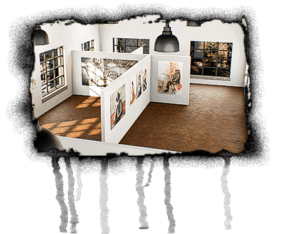WebP format
The WebP format is an image format for compressing 214-bit graphics. Its template was the VP8 video format developed by the On2 Technologies company. It was acquired by Google in 2010. Google then added various features to the format. These included lossless compression, animations, and support for transparency in the form of an alpha channel. The file format has been supported by Google Chrome since late 2010. Other browsers only support WebP experimentally.

Properties of WebP
From the beginning, the WebP file format was intended to compress images into a small file size without sacrificing quality. Images and graphics in this file format are about 30 percent smaller in file size than PNG or JPEG files of comparable size and quality. PNG allows for image reductions, while JPEG performs lossy reductions. WebP can do both. This flexibility makes the format particularly suitable for photos, small images and graphics. The lossy compression is based on VP8’s keyframe coding. Lossless compression is based on various techniques that transform the parameters and files of images. Among other things, the LZ77 algorithm is used here. Transparency is provided by an 8-bit alpha channel, which can also be used with lossy compression. WebP can contain the EXIF and XMP metadata normally generated by cameras as metadata. The color profile can contain the embedded ICC profiles. These are files that describe the color space. The file format also enables the storage of individual image sequences.
How WebP lossy compression works
WebP compression uses the block-based VP8 codec to calculate individual images (frames). Each frame is divided into small segments called macroblocks. Within these macroblocks, motion and color information is predicted by an encoder and subtracted from the block. The result leads to the leftover block information and separated, redundant information. Characters are represented by specific bit patterns (“quantized” and “entropy encoded”). During the quantification process, bits are discarded with loss.
Advantages and disadvantages of WebP format
The biggest advantage is lossless compression of images. The shorter loading time avoids traffic. WebP files can serve as image protection as they are currently only used for the web. However, WebP file formats can still be copied.
The downside is that tools or plugins are required to convert a WebP file format. The image format is currently only supported by two browsers. WordPress users can use a plugin that creates WebP files and automatically compresses JPEG files without loss. Optimus has an API that converts JPEG or PNG files to WebP.