The JPG format (or JPEG format) is the most commonly used format for digital photos. It doesn’t matter whether the file has the extension .jpg or .jpeg. The abbreviation JPEG means Joint Photographic Experts Group and stands for the organization that defined this format for image files in 1992. The file type offers high quality standards in terms of image quality, makes it easy to download and is therefore very popular.
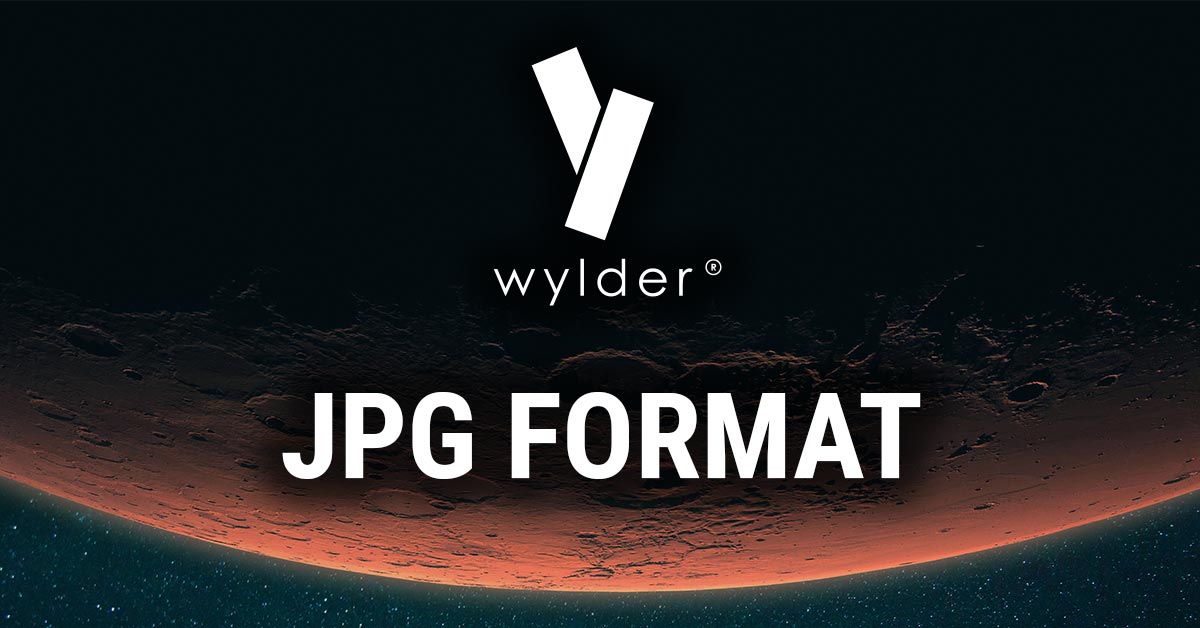
A compression of the amount of data in digital photos is achieved as follows. The human eye perceives differences in brightness more sensitively than differences in colour. In the JPG format, the three color information red, green and blue are converted into another representation consisting of brightness and colors. Information about brightness is preserved at full resolution, and colors can be saved at a lower resolution depending on the amount of compression.
Photo files are characterized by the fact that the adjacent pixels are similar to each other. However, they are never the same for both images that look the same and for abrupt color changes, such as in a sharp text document. Color and brightness transitions in photos are continuous and not erratic from one pixel to another. When compressing JPG files, small blocks of adjacent pixels are converted based on mathematical functions. As a result, the data present in the original image from a JPG file can be displayed almost again.
JPEG technology has many advantages for users of photos. By default, most digital cameras use image formats as a JPEG extension. If image files or graphics are produced, they do not have to be converted. Added to this is the small file size, which means that an extensive image database can be built up while at the same time optimizing storage space. By using JPEG, there are uniform standards that can optimize workflows. The file format is easy to use and easy to edit or open.
The JPEG file format supports 24-bit color depth, which means that the brightness and color tones are preserved in the files. A low-resolution version is displayed in the browser while it is loading. This can result in lower quality where, for example, clean transitions around sharp edges appear a little grainier. Smooth surfaces and continuously displayed colors can also be given a block-like pattern. Post-processing can be done with Adobe Photoshop.
PNG formats are characterized by the fact that file compression is lossless and all information is preserved. Compression of photos without loss of quality is then necessary if they have not yet been finally processed. A PNG file can store more information than a JPG file, but it requires significantly more storage space.